Rajat Sharma
Mastery of Stock Market Course
 10.7 Hours
10.7 Hours
 Completion Certificate
Completion Certificate
 Beginner
Beginner
37 Lessons • 10.7 Hours

This course gave me the confidence to build real projects and apply for web development jobs
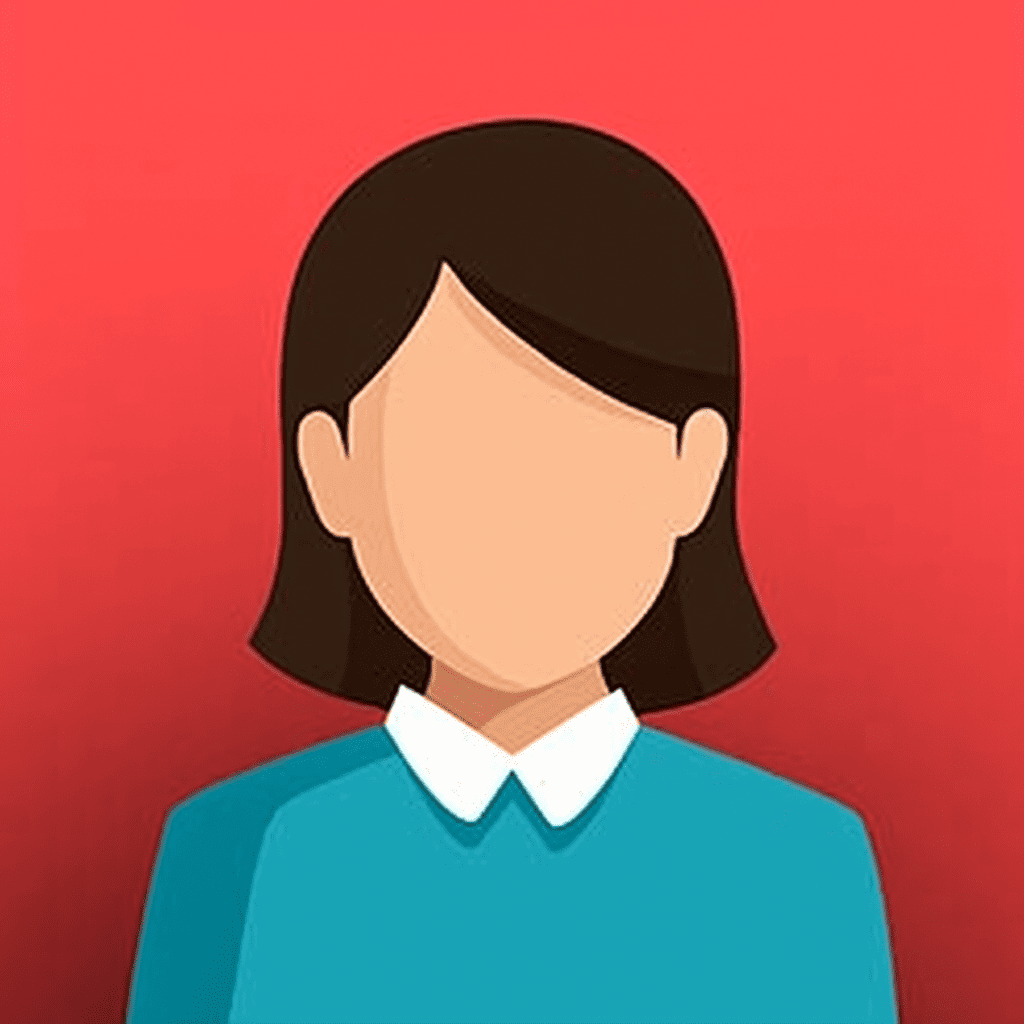
The hands-on approach made learning HTML, CSS, JavaScript, and React much easier.

I now feel ready to freelance and create my own web applications from scratch.
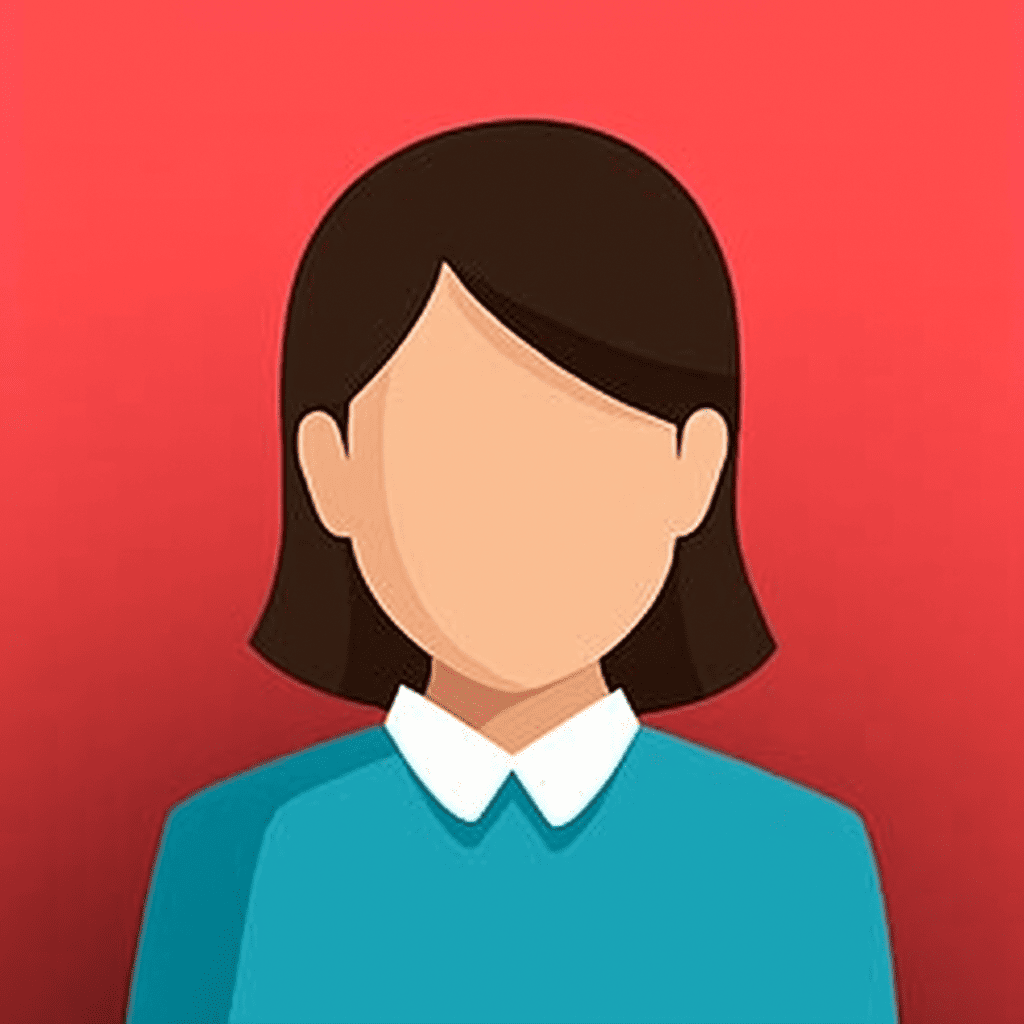
A must-do course for anyone serious about starting a career in web development.

Perfect for beginners—explains complex coding concepts in a simple, practical way.

Instructor
