Rajat Sharma
Mastery of Stock Market Course
 23.78 Hours
23.78 Hours
 Completion Certificate
Completion Certificate
 Beginner
Beginner
52 Lessons • 23.78 Hours

This course made my GoPro footage look so cinematic, editing feels effortless now.
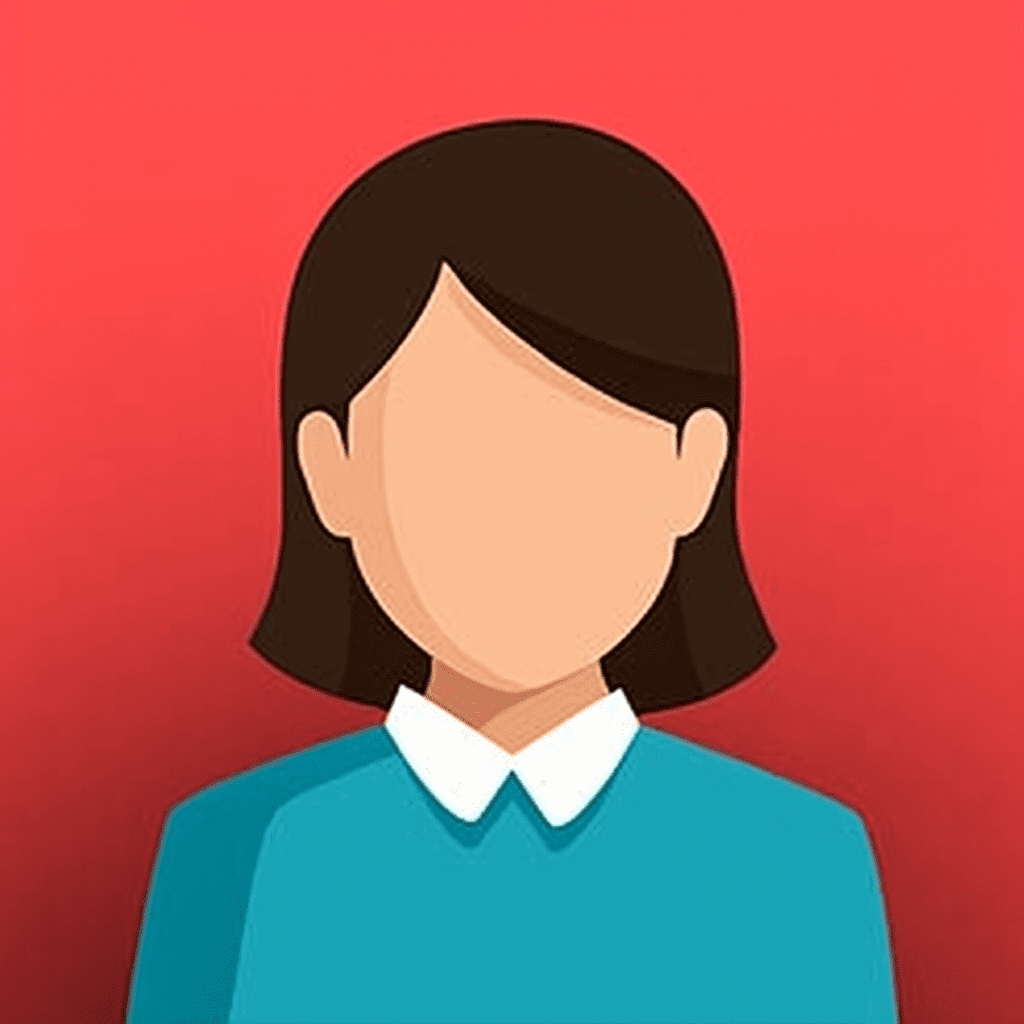
Finally, a course that explains After Effects in a simple way for action-packed GoPro shots.

The transitions and effects I learned here have taken my travel videos to the next level.
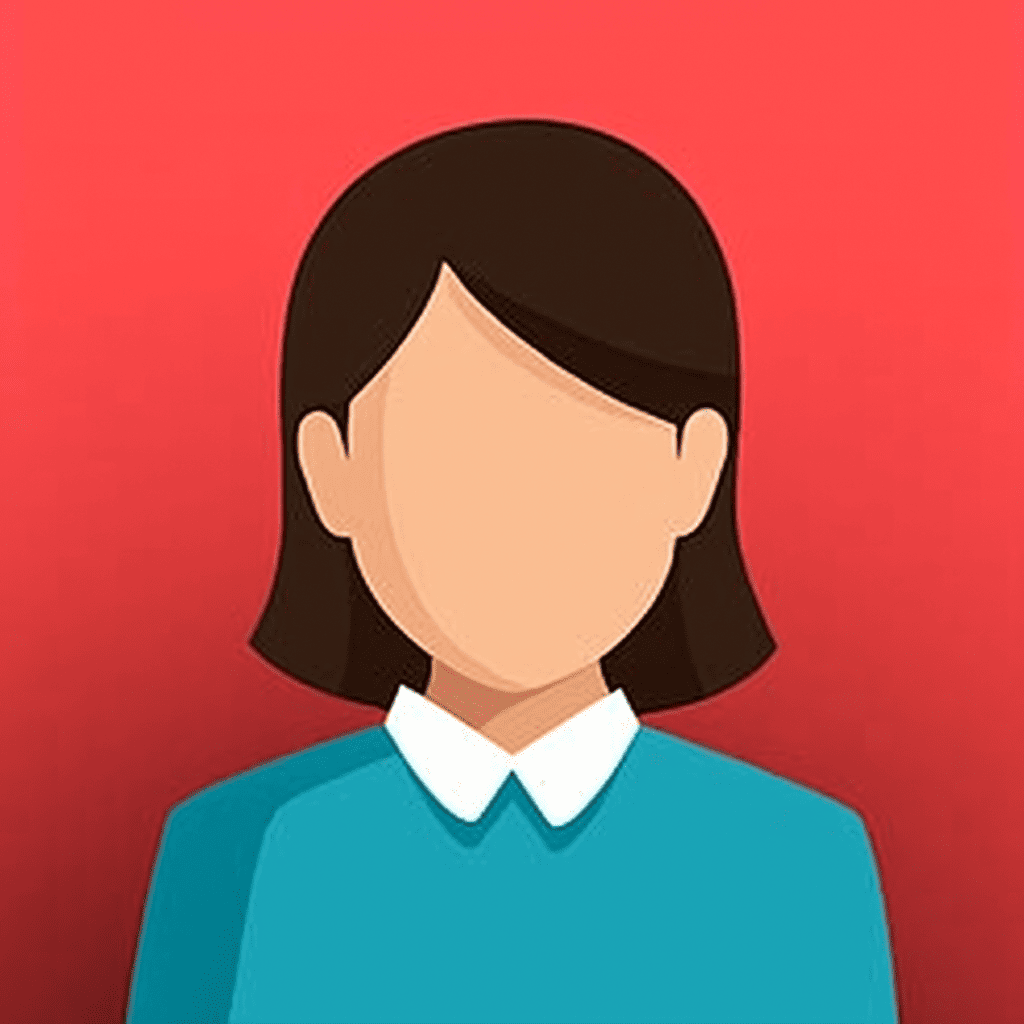
Editing GoPro videos used to be overwhelming, but now I can create smooth, engaging content easily.

The best investment for anyone who wants to turn raw GoPro footage into professional-looking videos.

Instructor
