Rajat Sharma
Mastery of Stock Market Course
 11 Hours
11 Hours
 Completion Certificate
Completion Certificate
 Beginner
Beginner
29 Lessons • 11 Hours

A must-have course for anyone serious about video editing.
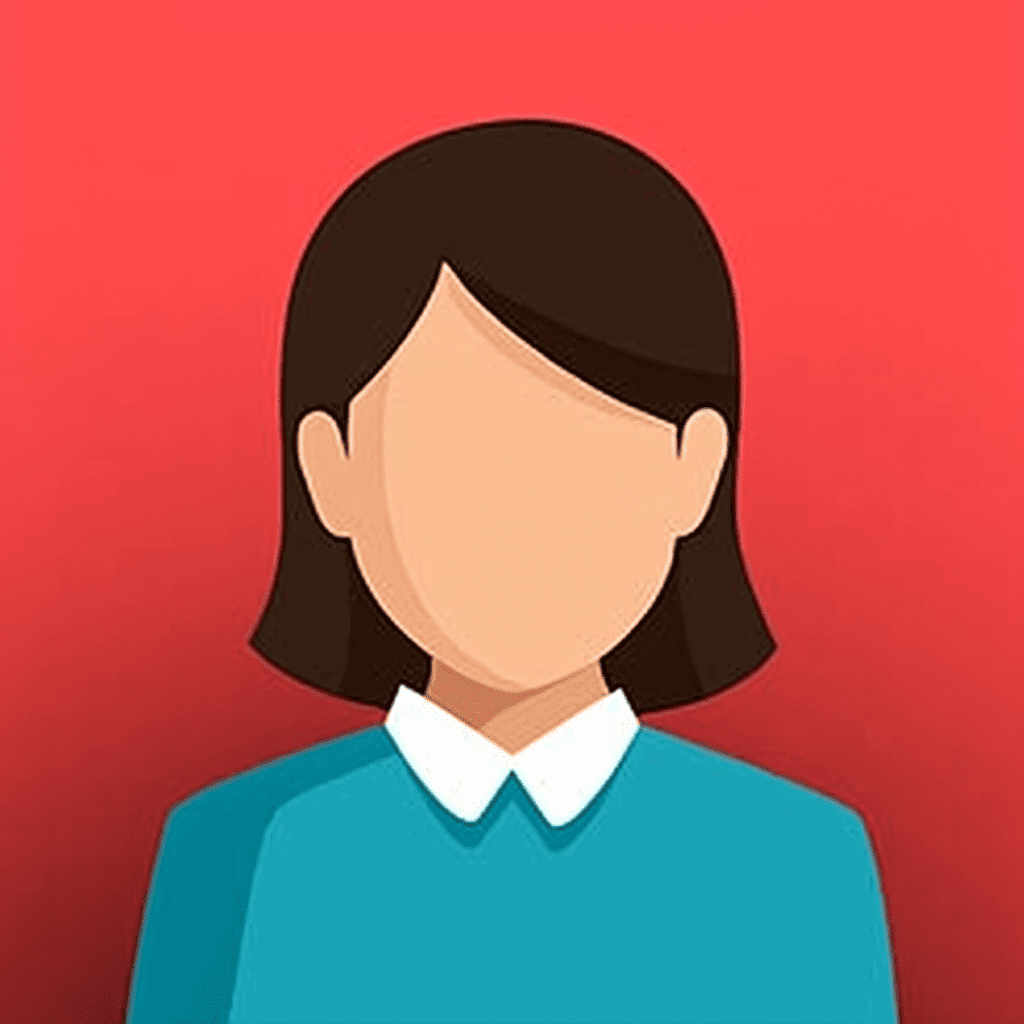
Explains everything from basics to advanced editing techniques in a simple way.

The green-screen and motion graphics lessons were game-changers for me!
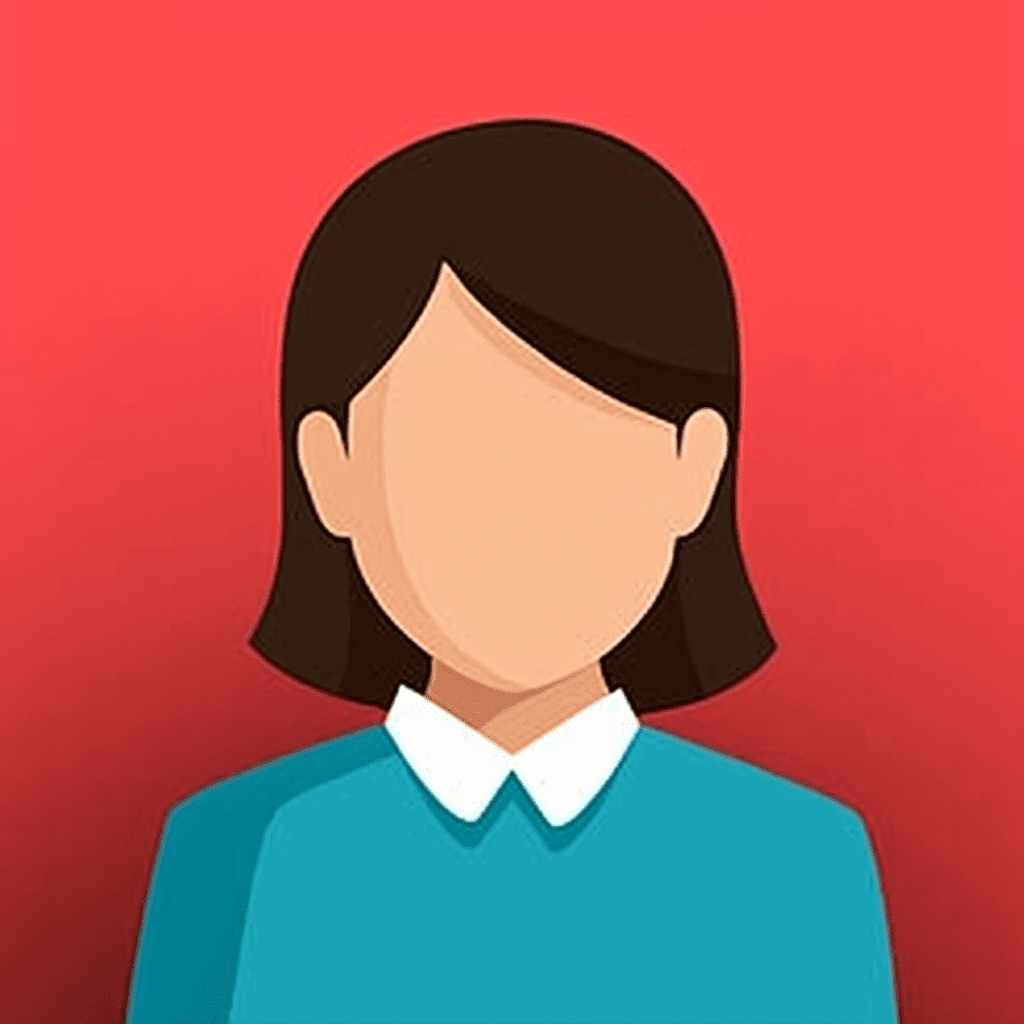
Helped me speed up my workflow and edit professionally.

Great for content creators looking to take their editing skills to the next level.

Instructor
