Rajat Sharma
Mastery of Stock Market Course
 11.21 Hours
11.21 Hours
 Completion Certificate
Completion Certificate
 Beginner
Beginner
60 Lessons • 11.21 Hours

The best course for learning Unreal Engine’s VFX tools from scratch.
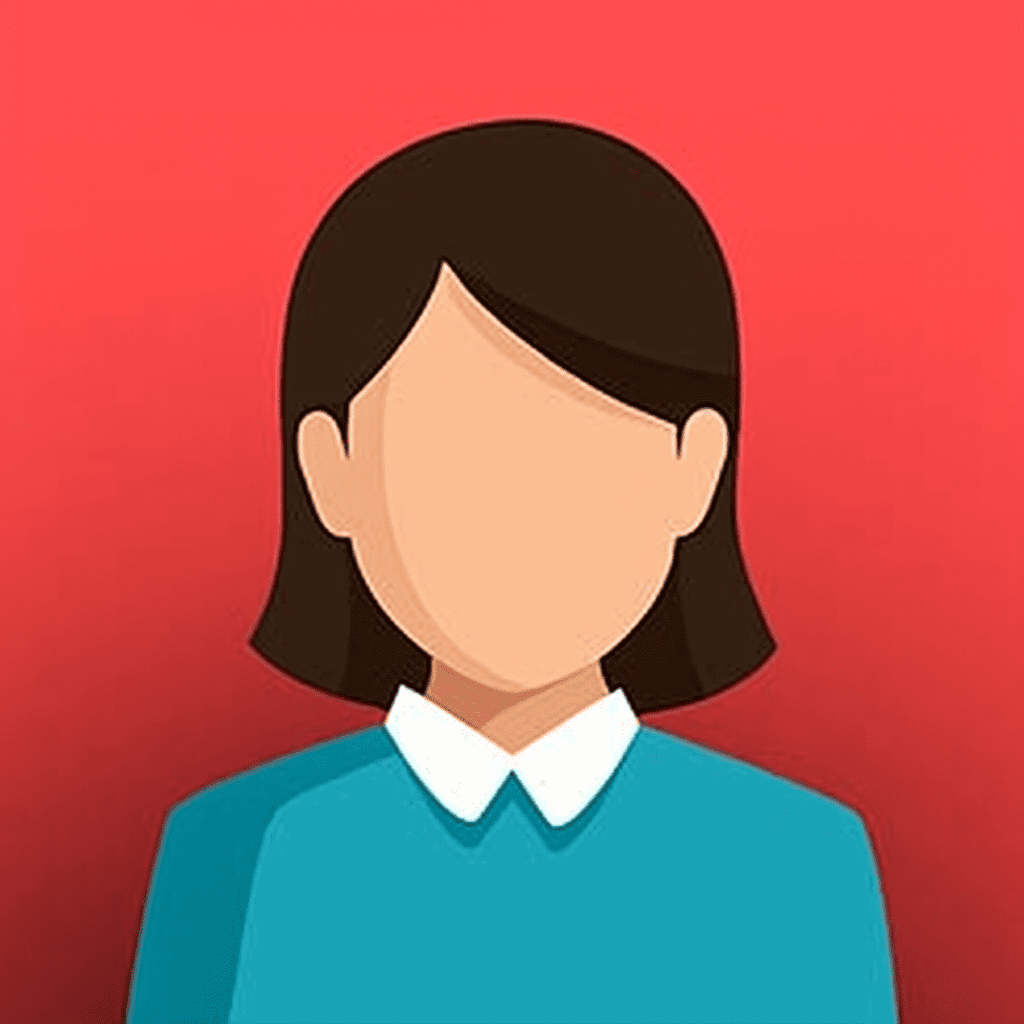
Cinematic scenes and 3D landscapes have never been this easy to create!

Covers Unreal Engine 4.27 and 5 with hands-on techniques for VFX artists.
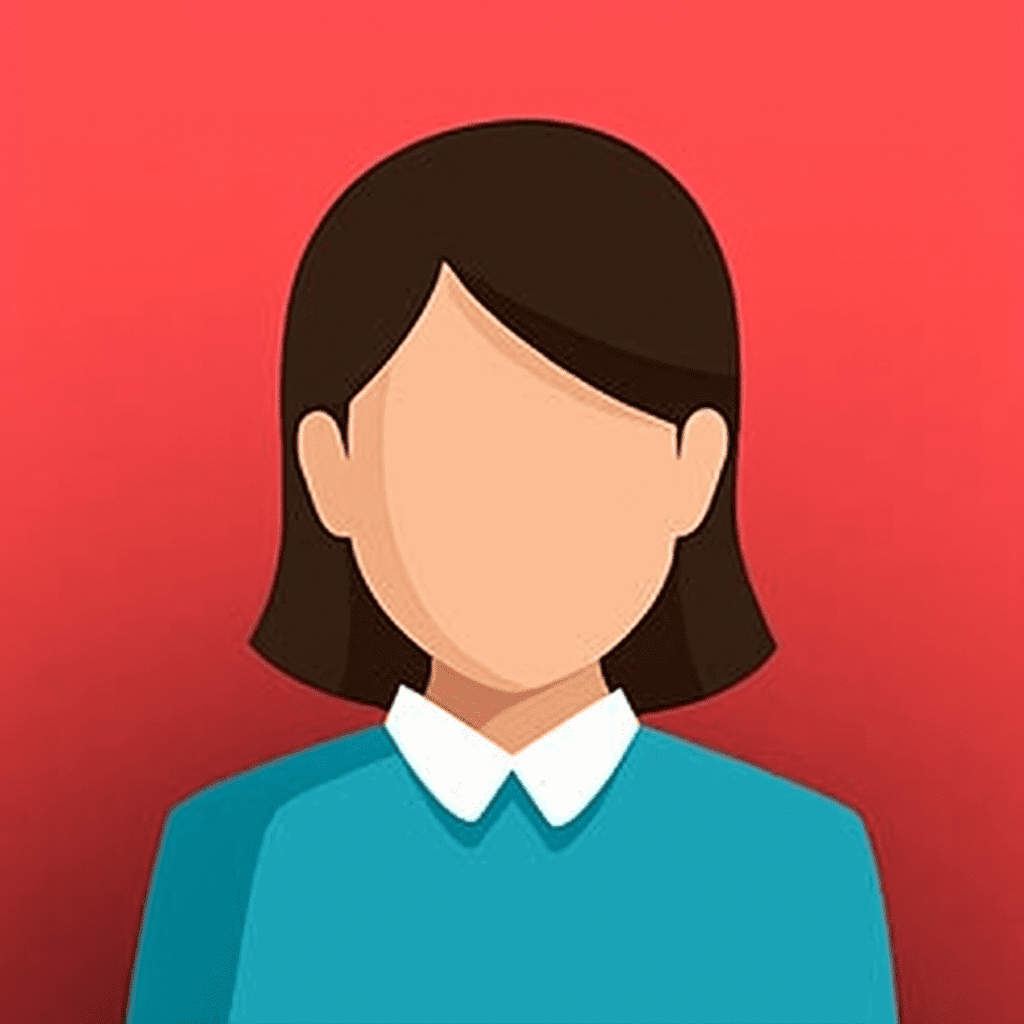
Perfect for game developers and filmmakers looking to enhance their visual effects.

Gave me the confidence to create professional-quality VFX for my projects.

Instructor
