Rajat Sharma
Mastery of Stock Market Course
 10.71 Hours
10.71 Hours
 Completion Certificate
Completion Certificate
 Beginner
Beginner
48 Lessons • 10.71 Hours

Excel felt complicated before, but this course made formulas and automation so easy to understand.
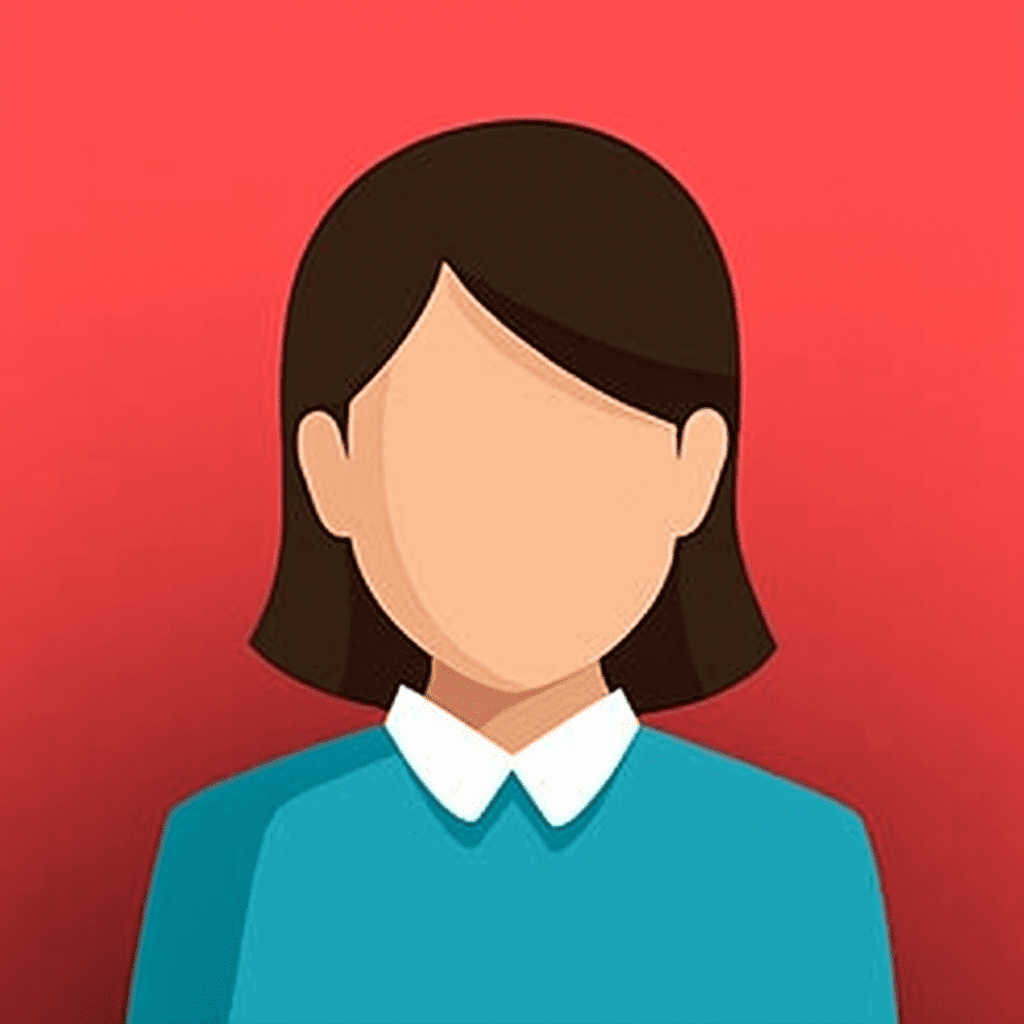
From pivot tables to macros, everything is explained in a way that actually helps in real work scenarios

This course helped me speed up my reports and analysis, making my work much more efficient.
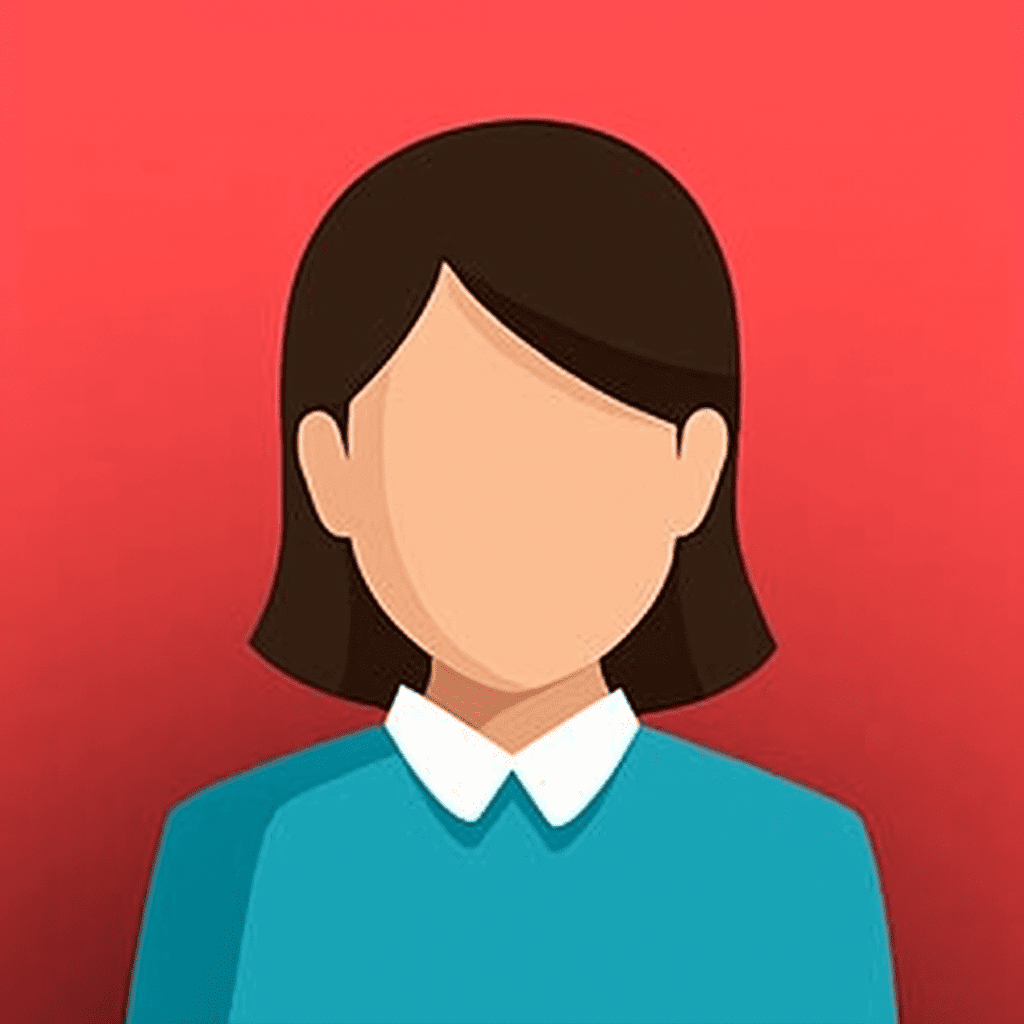
I never thought I'd use Excel beyond basics, but now I'm confidently working with advanced features.

A must-do course for anyone who wants to master Excel and impress at their workplace.

Instructor
