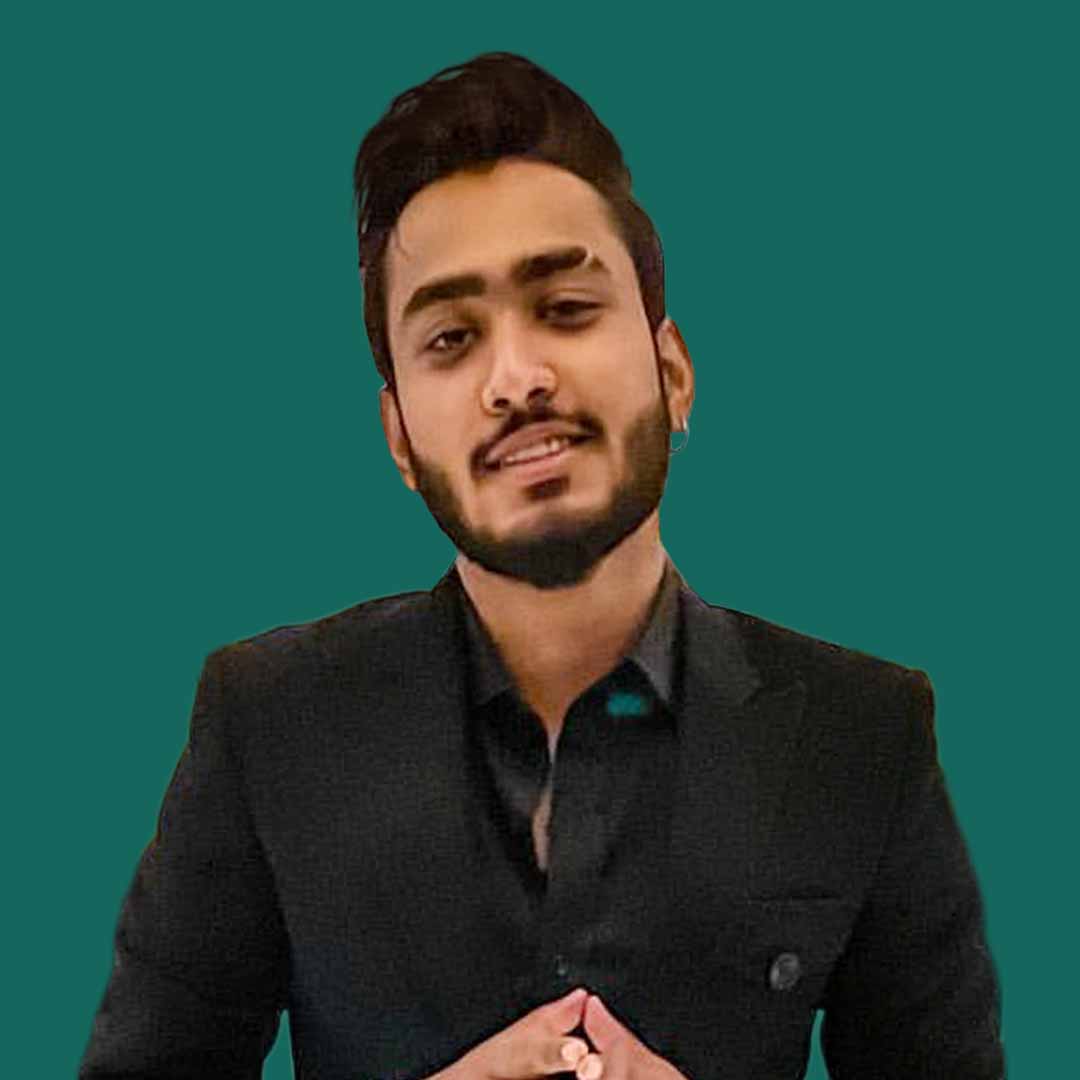Rajat Sharma
Mastery of Stock Market Course
 1.5 Hours
1.5 Hours
 Completion Certificate
Completion Certificate
 Beginner
Beginner
13 Lessons • 1.5 Hours

This course made video editing so simple—now I can create professional-quality content with ease.
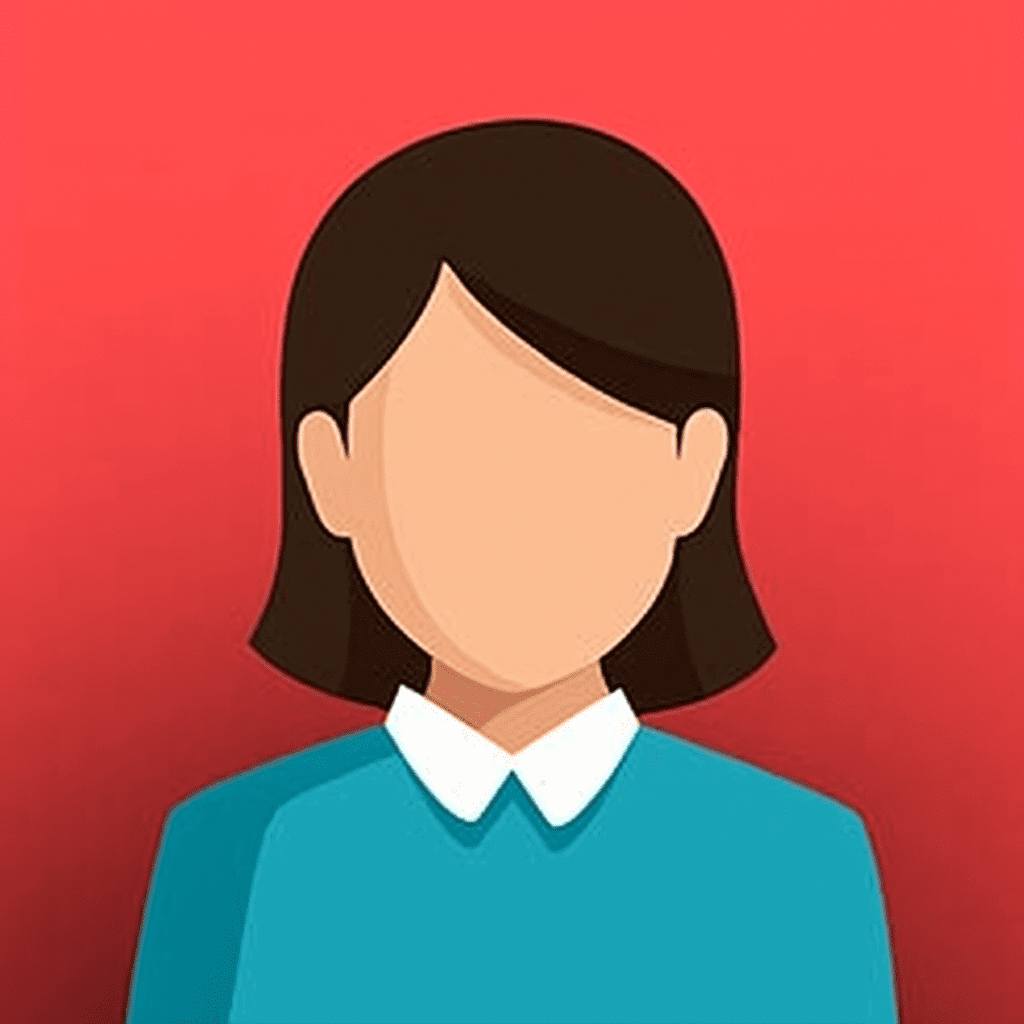
From basic cuts to color correction, every technique is explained in a beginner-friendly way.

The hands-on approach helped me master transitions, audio editing, and exporting like a pro.
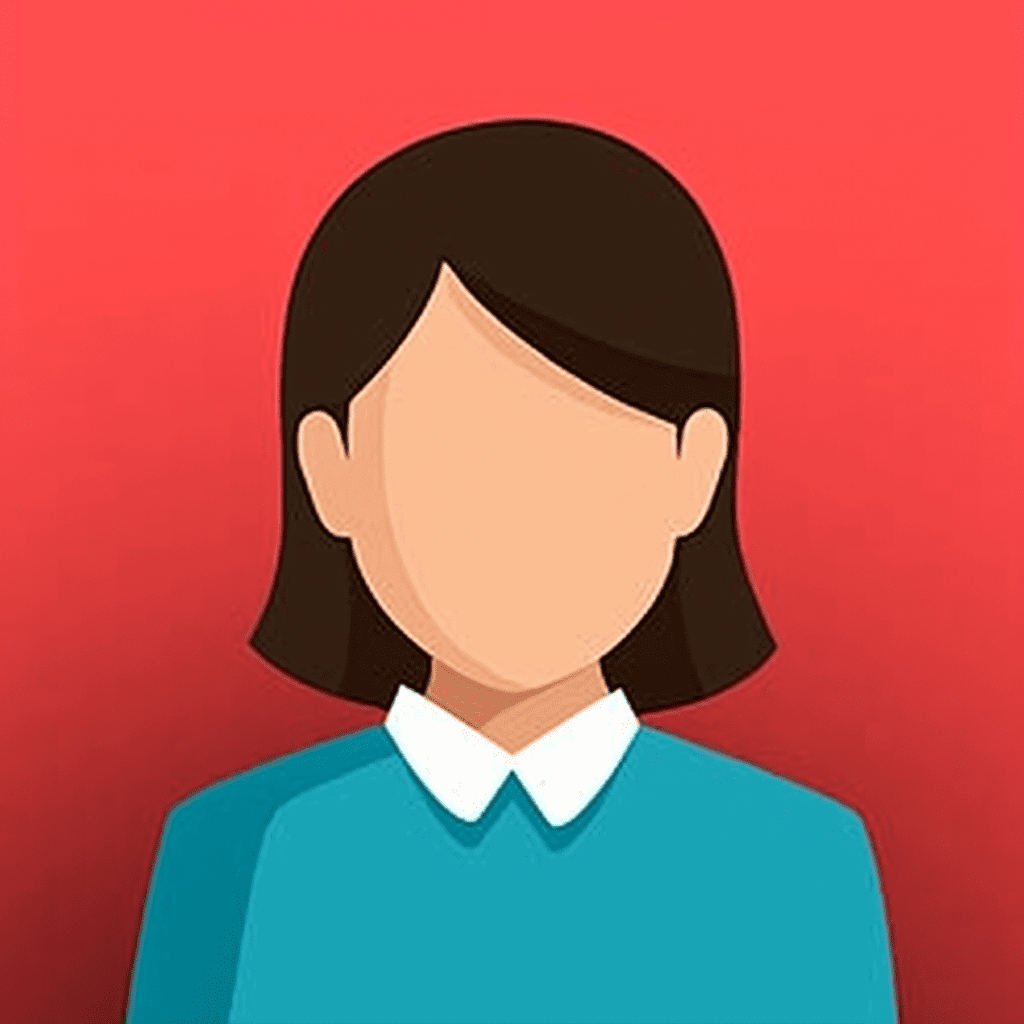
A must for content creators—this course gave me the skills to make my videos look cinematic.

Perfect for beginners and aspiring editors—Adobe Premiere Pro finally makes sense to me!
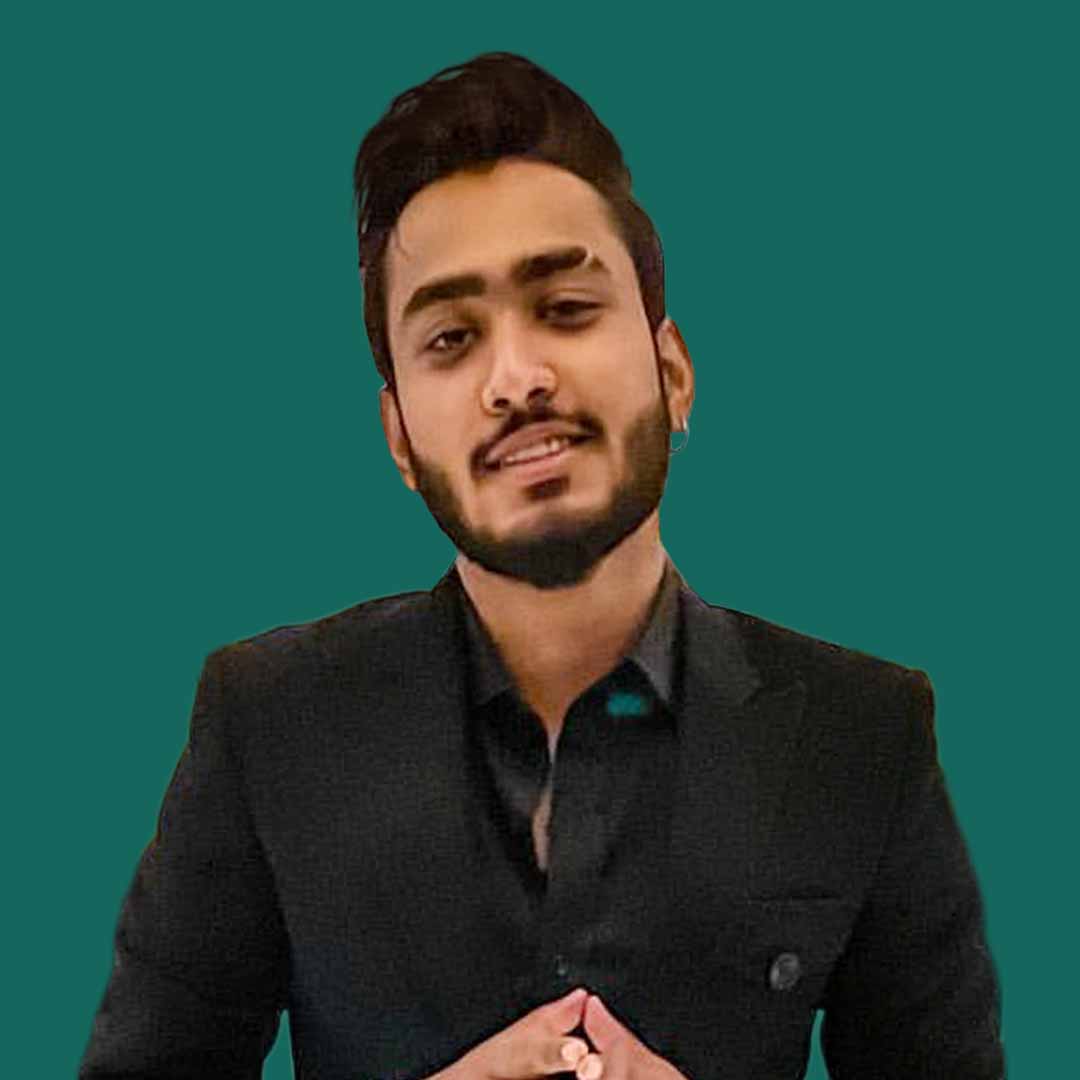
Instructor