Rajat Sharma
Mastery of Stock Market Course
 12.73 Hours
12.73 Hours
 Completion Certificate
Completion Certificate
 Beginner
Beginner
27 Lessons • 12.73 Hours

This course made Photoshop and Illustrator so easy to learn with practical projects.
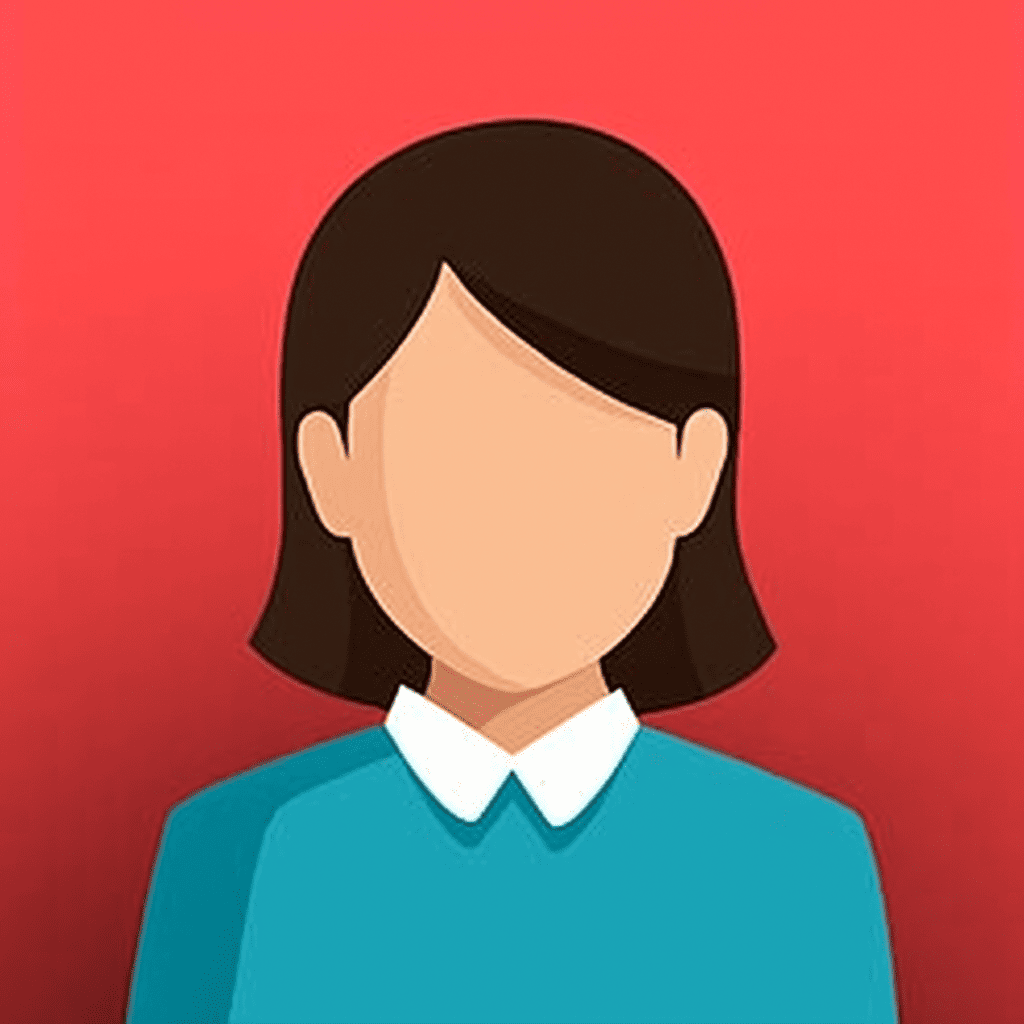
I can now create stunning logos and posters, and my designs look truly professional.

The step-by-step guidance on layers, brushes, and typography boosted my confidence in graphic design.
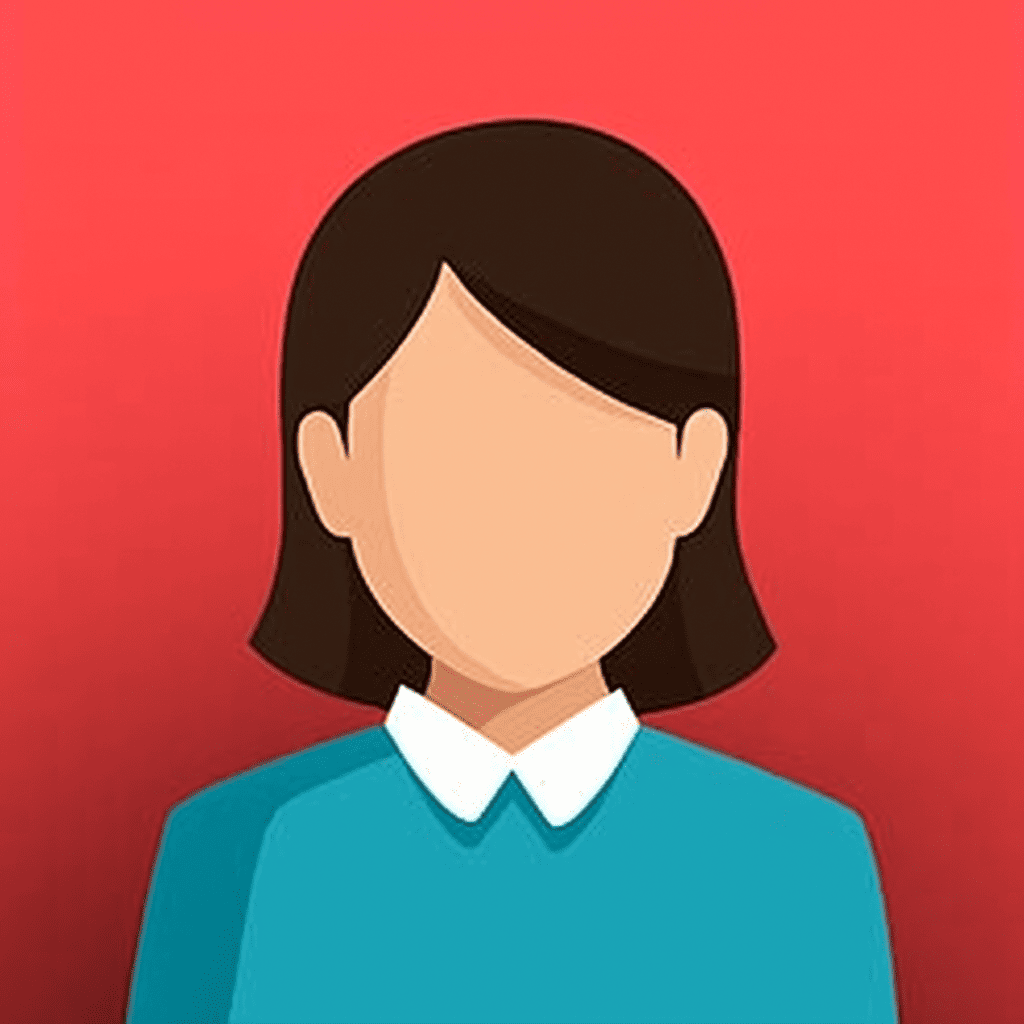
From photo editing to vector graphics, everything is covered in a way that’s easy to follow.

A must for anyone wanting to master Photoshop and Illustrator for creative work.

Instructor
